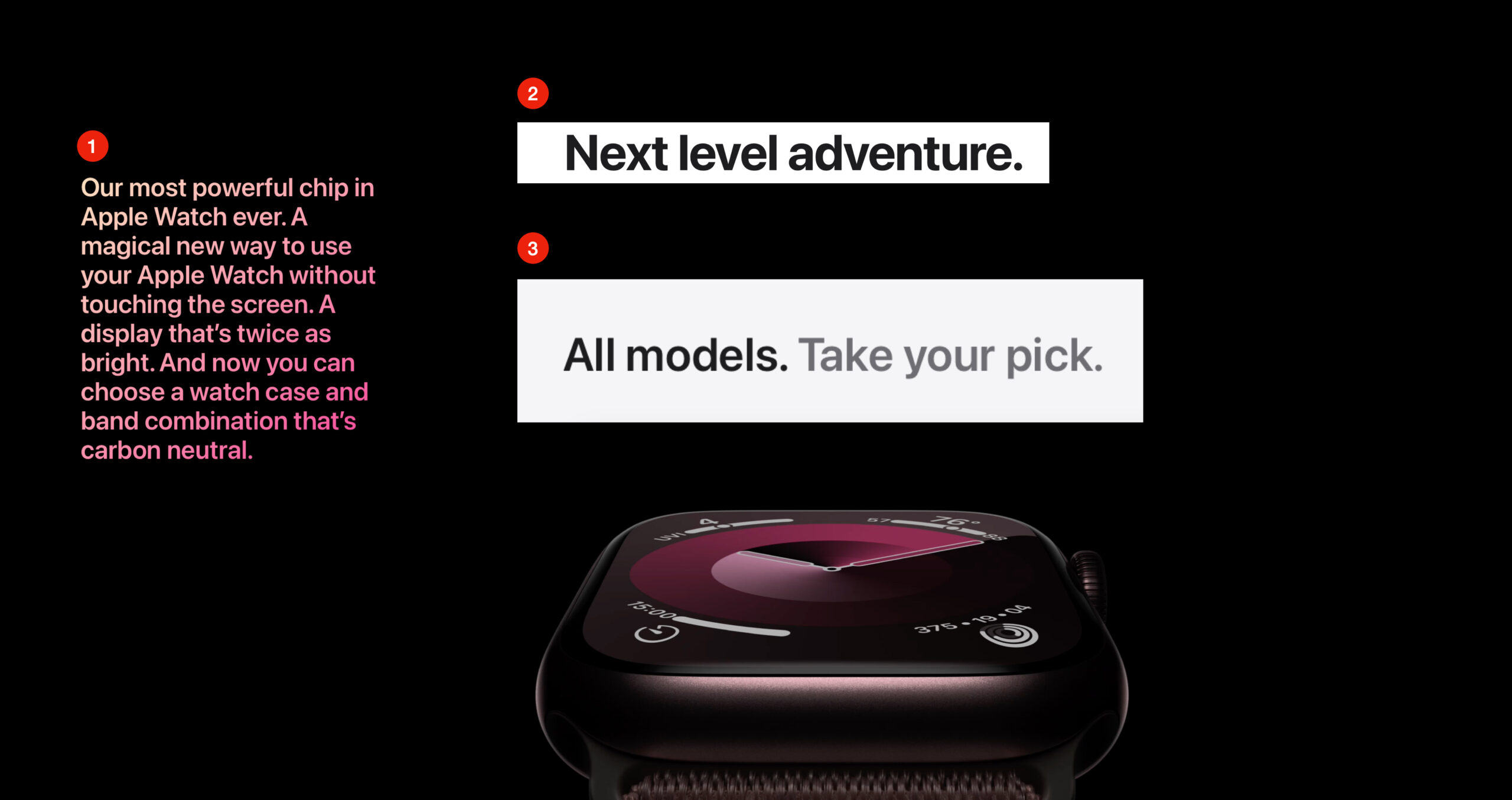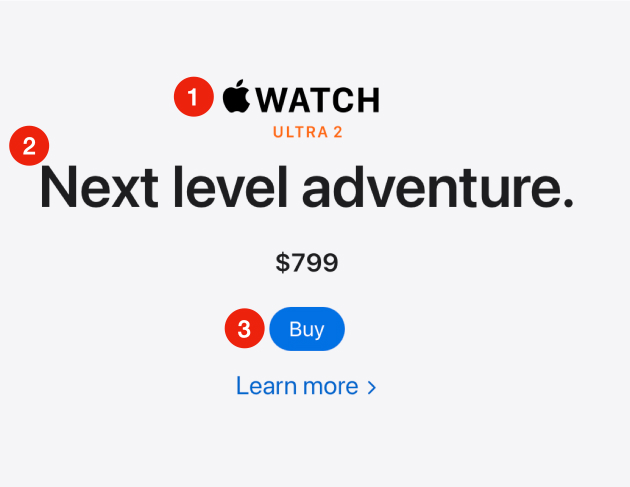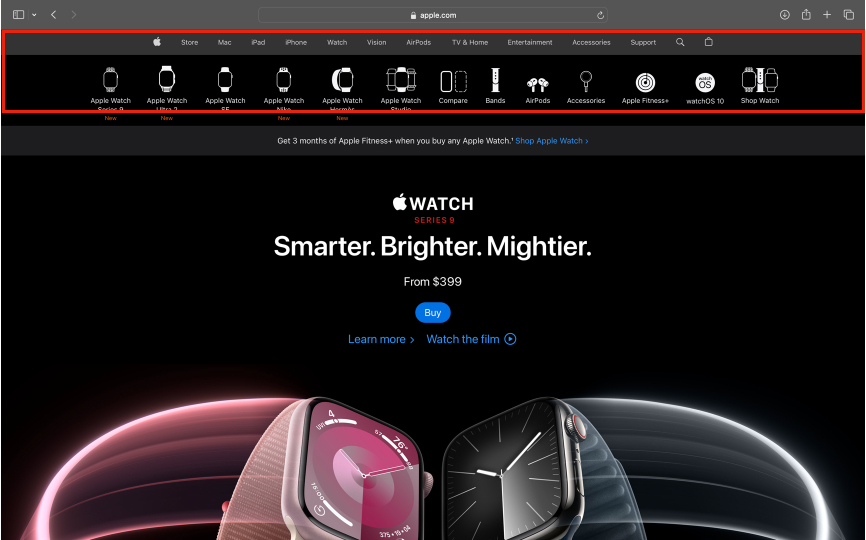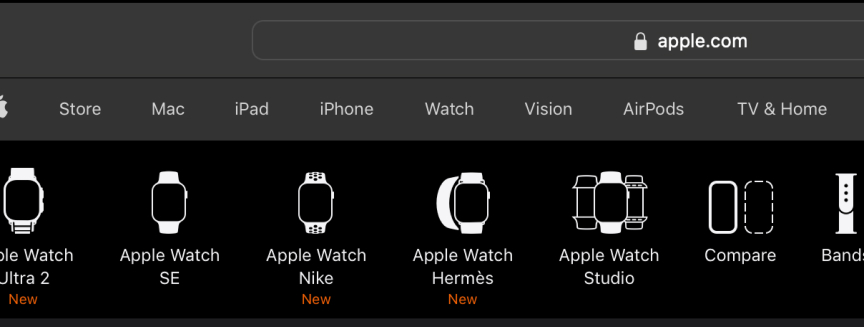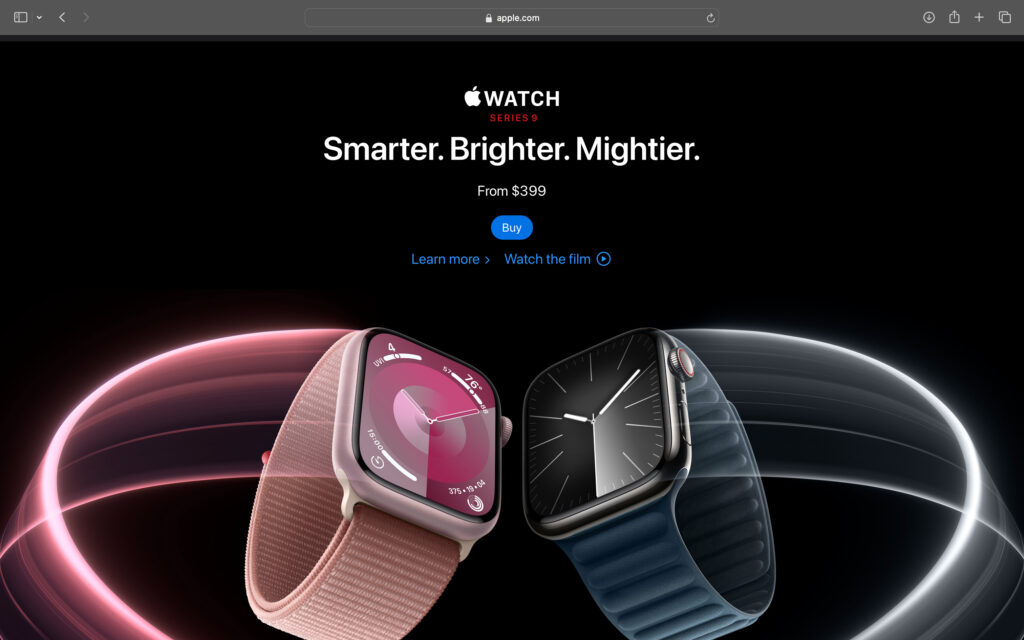Mission, Value, Purpose
Another factor we must consider is the purpose of the organization. Is its mission to rule the world? Or cure world hunger? Visitors will be in for an adventure, learning about Apple, Inc. The ‘About Us’ section spans across multiple pages.
We’ve identified three areas of interest Apple, Inc. conveys to readers:
- Creating technology that is accessible to all
- Empowering people through feature and services
- Enriching lives within and outside the organization